Now On Your Mac
We are excited to announce that Vexlio is now available natively for macOS! Vexlio for Mac is a complete port and has all of the same features as the Windows version — we haven’t left anything out. That means you can now experience Vexlio’s lightning-fast and precise diagramming with native LaTeX equation editing, a Lua-based “program mode,” a powerful auto-snapping system, a “prefab” shape library and much more, now on your Mac.
Here are just some of the Features you’ll get with Vexlio:
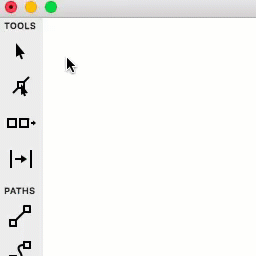
Snapping
Automatic snapping guides eliminate guesswork, and allow you to easily align objects in your diagrams. Spend more time illustrating your content rather than worrying about small misalignments.
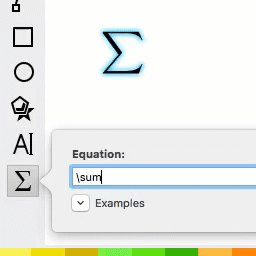
LaTeX Equations
Live-edit native LaTeX equations directly in your diagrams. The equations are inserted as first-class vector objects, so they stay smooth and sharp when scaled and transformed.

High Productivity
Hit the ground running with powerful tools finely-tuned for common diagramming tasks. Quickly see your complex ideas come to life.
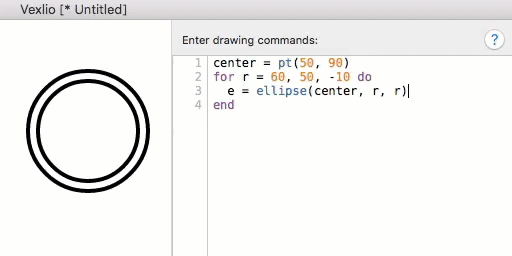
Program Mode
Create your diagrams entirely with live-edit Lua code, or freely switch back and forth to normal mode. Program-mode diagrams are "first class" in Vexlio, so if you save a drawing in program mode, it saves your commands and opens up in program mode right where you left off.
Already purchased?
Have you already purchased a license for Vexlio? Then you’re all set! The license you buy can be used on both Windows and Mac versions simultaneously—our license allows you to use Vexlio on up to three electronic devices per purchased key code. Using Vexlio on more than three devices requires purchasing a separate license key. For more details, please see our End User License Agreement.
Ready to learn more?
Head over and download a free Mac trial now! No signup is required—just download and go.
